AI Yearbook Photos are trending on TikTok and almost every user is posting their AI Yearbook Photos and they are getting a lot of views. That means on TikTok or any other social media platform, AI Yearbook Photos are on trend and many people are interested in actually creating those photos but they don’t know how to create them.
In this blog post, I am going to show you how you can create AI Yearbook Photos of yourself easily within a few minutes by using a simple app.

What are AI Yearbook Photos?
AI Yearbook Photos are images that depict how you might have looked in the past, specifically during the 1990s. If you were born after this era, you can still convert your current photos to achieve that vintage 90s appearance.
So basically you get the 90s look and feel if you have your own AI Yearbook Photos.
We are going to use an amazing app called EPIK while creating the AI Yearbook Photos.
How to create your own AI Yearbook Photos?
To create your own AI Yearbook Photos, first go to the play store and download the app EPIK. Here is the link.
Open the app, create the account.
In the dashboard you have to select one option like an AI Yearbook. Select the AI Yearbook then click on the next icon then you have to upload your selfies.

Make sure you upload like around 8 to 12 selfies with different backgrounds and in those selfies your face should be focused.
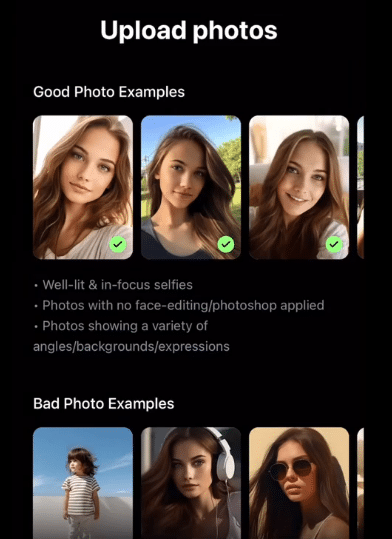
Capture amazing selfies in order to create great AI Yearbook Photos. Click on the next button.
In the next step you have to select your gender and after that you have to select a pricing plan.

Basically this app comes with two pricing plans: standard and express. Standard you can create around your 60 AI Yearbook images and that will require around 24 hours and with express you can create around 60 AI Yearbook images but they will only take around 2 hours. So select the best option for you. In my opinion I will go with the express version. I am clicking on express.
In the last step you have to wait around 2 hours to get your AI Yearbook Photos.
Now here are the practical examples of some AI Yearbook Photos that we have got.


These are some of the photos that we have received. Now AI Yearbook Photos are really a great thing because you get to understand how the 90s kid will look even though you were not born in the 90s. That’s really a great thing.
This trend has captivated TikTok users who appreciate the nostalgic aesthetic of these images.
Advantages of creating AI Yearbook photos with EPIK App:
- First of all, creating AI Yearbook photos is cheap.
- EPIK app has a great user interface and you can create AI Yearbook Photos without any of the worries.
I don’t see any of the disadvantages of this app.
AI Yearbook Photos FAQ:
What is the cost of creating AI Yearbook Photos?
Now the cost of creating AI Yearbook Photos is just around three to four dollars for 60 images and that’s it. It’s very cheap. You have to just pay a few bucks and you get to get your AI Yearbook Photos.
How many AI yearbook photos can you create?
You can create up to 60 AI Yearbook photos.The cost of creating AI Airbook Photos with EPIK is roughly $3-$4 for a set of 60 images – a small price to pay for potentially thousands of likes on social media. All you need is the app, and you’re ready to join the trend.
Which App can we use to create AI Yearbook photos?
There are a lot of apps out there which help you in creating AI Yearbook photos. I recommend using the EPIK app. It is available on play store as well as in apple app store.
Conclusion:
Creating AI Yearbook photos is fun and many people are getting quick fame by creating TikTok reel about their AI Yearbook photos.
In this concise article, we delve into the process of crafting Yearbook photos and their potential uses. Our hope is that you find value in our discussion on generating your very own Yearbook images. Enjoy the read!
